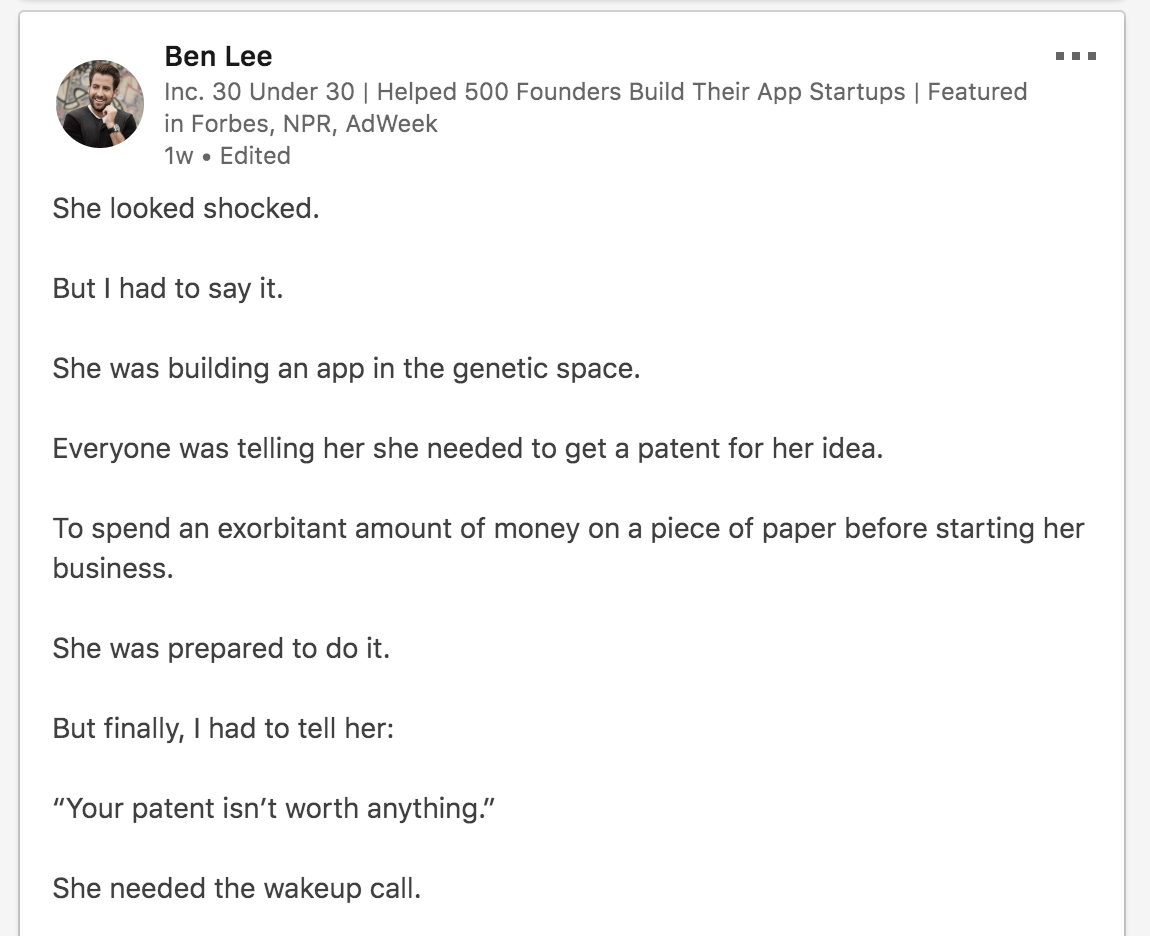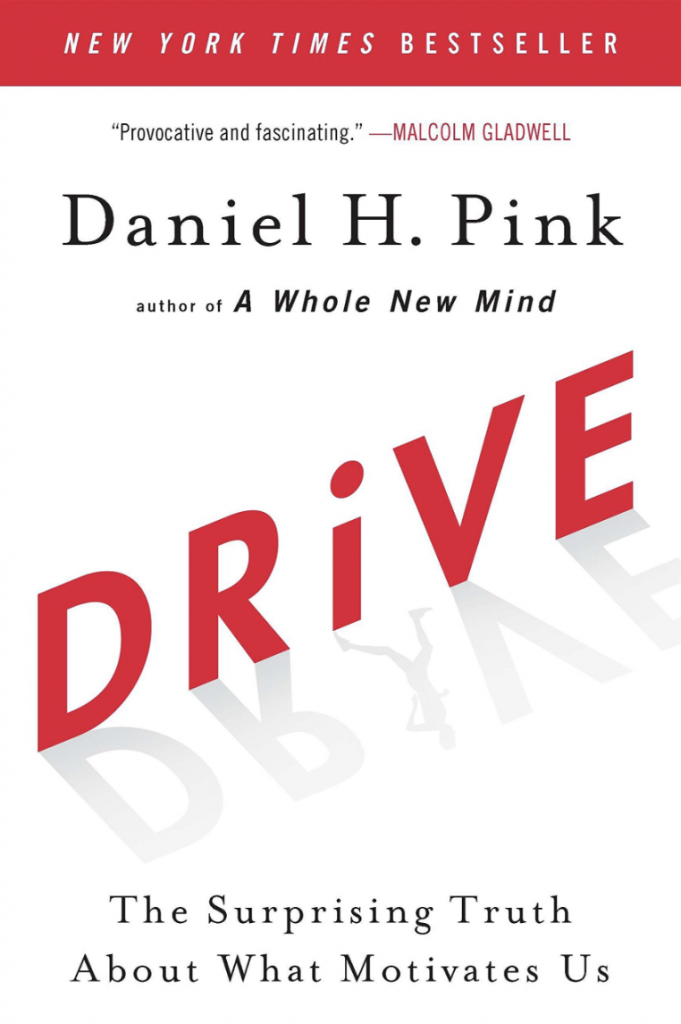The sum of zero
Have you ever worked exceptionally hard to achieve something and felt utterly crestfallen when you were unable to get it? Worse still, have you ever strived to achieve something, yet when you do, it leaves an ultimately hollow feeling?
These feelings are common. Humans are hardwired to be insatiable: our eternal dissatisfaction has moved humanity ever forward, but it can also play havoc on our minds.
Your parents may have once told you to enjoy the journey rather than seeking a goal, and there is truth in that statement.
In fact, I was reminded of this when reading the story of Steve House and Vince Anderson completing the first alpine style ascent – that is, without fixed ropes, carrying all of their equipment, and without leaving anything on the mountain – of the Rupal Face of Nanga Parbat.
“Success is the sum of zero. The choices we made, the weather we had, the mountain we climbed and descended, everything we risked: all these factors reached their culmination… and were erased. We lived the answer to every question presented. There is nothing left to ask. There is nothing left of our selves, only the ghost of what transformed us.”
Steve House – Beyond The Mountain
Whether we reach our goals in life, or whether we don’t, the process that we move through whilst working towards them is the valuable reward: it is the part that actually shapes us, makes us better, and defines us.
How can we look disappointment in the face calmly?
Hit the target
Although not comparable to completing a serious piece of alpinism, my work life, as with many of us who work in technology, consists of a horizontal axis of time, studded with milestones from the past to the distant future.
Product launches, project beginnings and endings, performance reviews, acquisitions, pivots, sales targets; you name it. At any moment in time there are multiple things that we should be aiming for.
As those of you in the software industry will know, the resonance of moments of achievement is often short-lived. Success, once celebrated, yields to the next goal. In day to day operations, when everything in your system is fine, there is often little feeling of success: it is sometimes the case that only when everything is on fire that your name is called the loudest.
Given how complicated software is, and given how complicated entire software companies are, it is extremely rare for everything to go well all of the time.
You may have an incredible quarter for engineering achievement in your infrastructure, but there haven’t been enough new features shipped. Conversely, there may have been some fantastic new features shipped, but another part of your system is on fire. You may have even achieved both, but something entirely out of your control makes it not matter, such as the commercial team not hitting their sales target, or a round of redundancies swinging the hatchet at morale.
If we work in such a complex system, how can we ever win and feel proud?
Dichotomy of control

Another excellent book that I read recently was a modern re-introduction to the Stoic philosophy called A Guide to the Good Life: The Ancient Art of Stoic Joy by William B. Irvine. One of the themes often written about by both the Greek and Roman Stoics was the dichotomy of control.
This sounds academic, but it’s actually pretty simple.
Typically the Stoics would advocate the use of the analytical brain to maintain tranquility over our emotions. One of the emotions was that of worry: how can we worry about the right things?
The Stoics stated that to choose whether to worry or not, simply categorize your issue into these two buckets:
- Matters you have control over such as whether you can do a good job, whether you can be kind and whether you can get a good night’s sleep.
- Matters you have no control over such as whether it is going to rain, whether you may get seriously ill, or whether or not there is going to be a natural disaster.
If your issue falls into the first category – that is, matters that you have control over – then you should absolutely worry about it. You affect the outcome, so do your utmost to make that outcome happen.
However, if your issue falls into the second category – that is, matters that you have no control over – then no matter the anxiety or worry about what might happen, it doesn’t matter, since you can’t change it. Therefore you should not worry about it.
Although easier said than done, the Stoics argued that frequent application of this analytical reasoning to problems would strengthen one’s resolve and make him or her more able to maintain their tranquility (the Stoics, as you may have guessed by now, loved their tranquility).
OKRs
I was reminded of OKRs when I read the above dichotomy. Yes, like the comparison of work to alpinism, it is hardly comparable to philosophy either, but stay with me here.
You may already be familiar with the concept of OKRs, but if you are not, then they stand for Objectives and Key Results: quarterly goals that an organization should be aiming for (e.g. achieve 60% growth) that trickle down into tangible objectives for each department (e.g. sell $1.5M of new deals), every team (e.g. create $150K of upsell) and individual employees (e.g. create 150 new leads).
We tried OKRs a few years ago, but they didn’t get a lot of buy in. Your own mileage at your own company may vary.
One of the common difficulties was that the OKR process expects goals to be defined that are of sufficient difficulty such that you generally only achieve 60-70% of each target; if goals are completed then they are deemed not ambitious enough.
The latter point, which is meant to encourage a mentality of challenging stretch goals, was hard for people to embrace; after all, if you’re doing OKRs right, then you should be comfortable with never meeting the targets that you set for yourself. That’s quite hard to take!
Is there a way that we can set lofty goals but not feel disappointed when we don’t achieve them?
Trichotomy of control
In his analysis of the Stoics, Irvine makes an argument that the dichotomy of control we explored earlier in the article is incomplete. He states that life doesn’t present a binary choice between things we can control, and therefore worry about, and things we can’t control and therefore not worry about.
There’s a third dimension.
Take, for example, a competitive tennis match. Each player should care about the outcome of the match: each player trains for it intensely and on the day will play very much like they are concerned about losing. It would be silly not to worry about it.
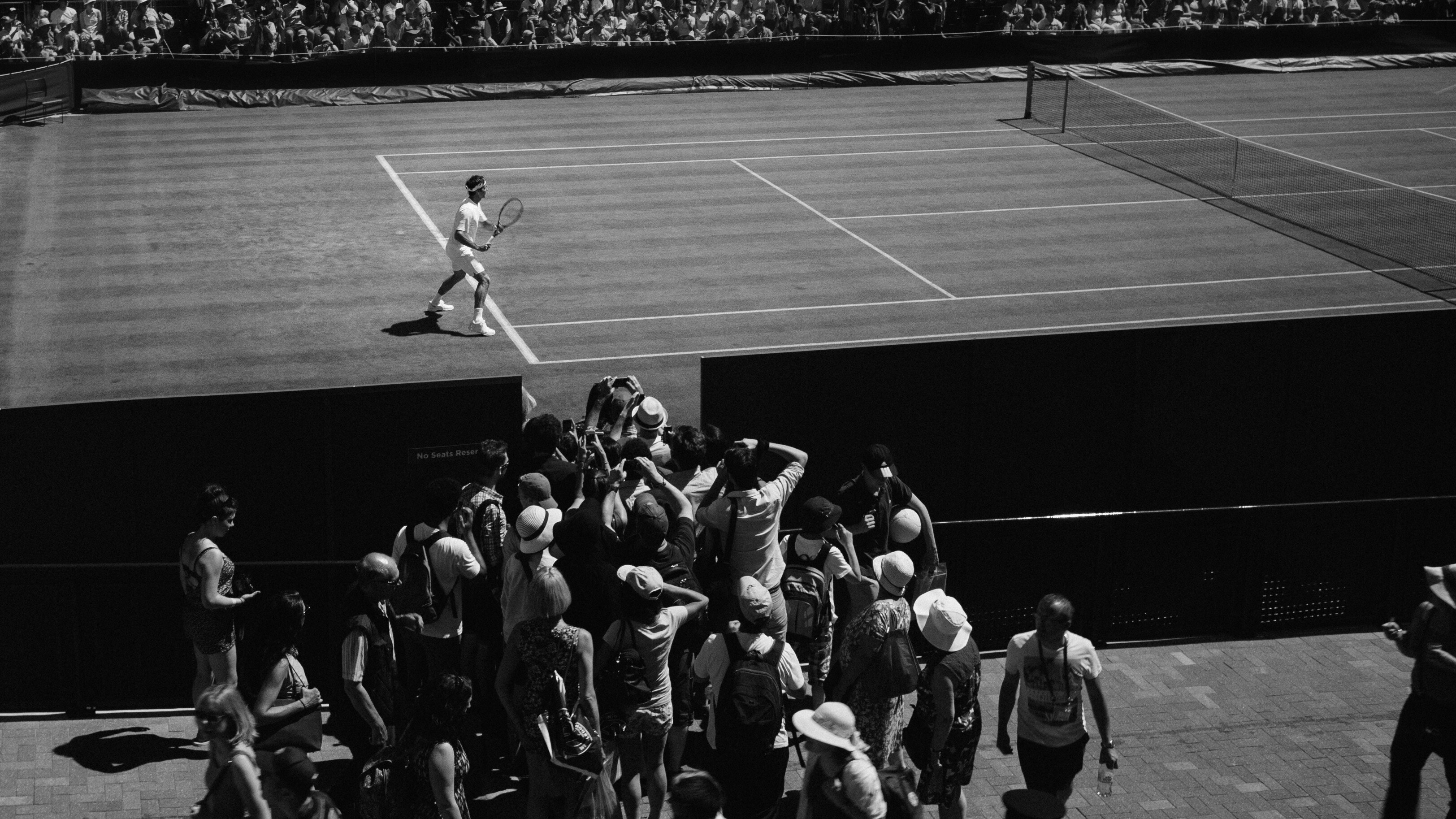
But to say that each tennis player is in full control of the match would be a lie: sometimes they’ll win, sometimes they’ll lose, and sometimes each of those outcomes won’t necessarily be up to them: their opponent may be on form or off form, be superior or inferior, and there are infinite ways in which the match can unfold.
Therefore the tennis scenario could be described as a situation they can neither control or not control. It is one that they exhibit some control.
They’ll certainly have a better chance of winning the match if they play their hardest and have a lot of talent and preparation, but ultimately, they cannot guarantee success.
Does this sound familiar to work?
Since the Stoics aim for maintaining tranquility, how can they cultivate it in situations that they only have some control over?
Let’s expand our dichotomy into a trichotomy:
- Matters you have control over should we worried about to ensure the desired outcome.
- Matters you have no control over should not be worried about.
- Matters you have some control over should not encourage obsession over external goals, but instead, should be approached by measuring our success against internal goals.
But what does this mean?
Internal goals
In the mindset of the tennis player, an external goal is “I must win this match”. Worrying about this too much can bring pain when the match is lost, especially when it’s due to a fluke or a bad day. After all, the player only has some control over this.
Instead, they should worry about an internal goal, such as “I will play my best in this match”. Their own success can be measured against this because it is something that they do have control over.
This is the only way that we can maintain some Stoic tranquility in the world of work, where, as we saw at the beginning of the article, goals may or may not be met despite your best effort.
If we admit that our aim for the company achieving 60% growth is something that we only have some control over, then we can internalize our measurement of progress against that goal and just make sure that we try our best to make it happen.
The neat trick here is that by internalizing a goal, we simply avoid tying our emotional response to it happening or not. Regardless, we’re still trying our best, which is exactly what we wanted to do by having a goal anyway.
Take some inspiration from Seneca, Epictetus and Marcus Aurelius: internalize your goals.